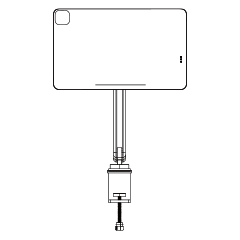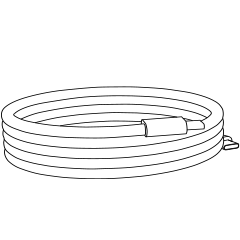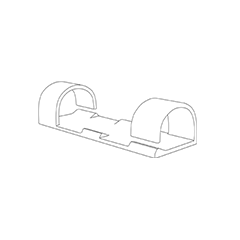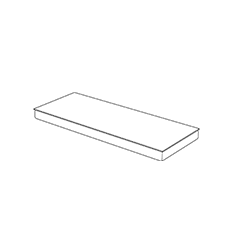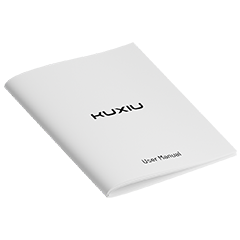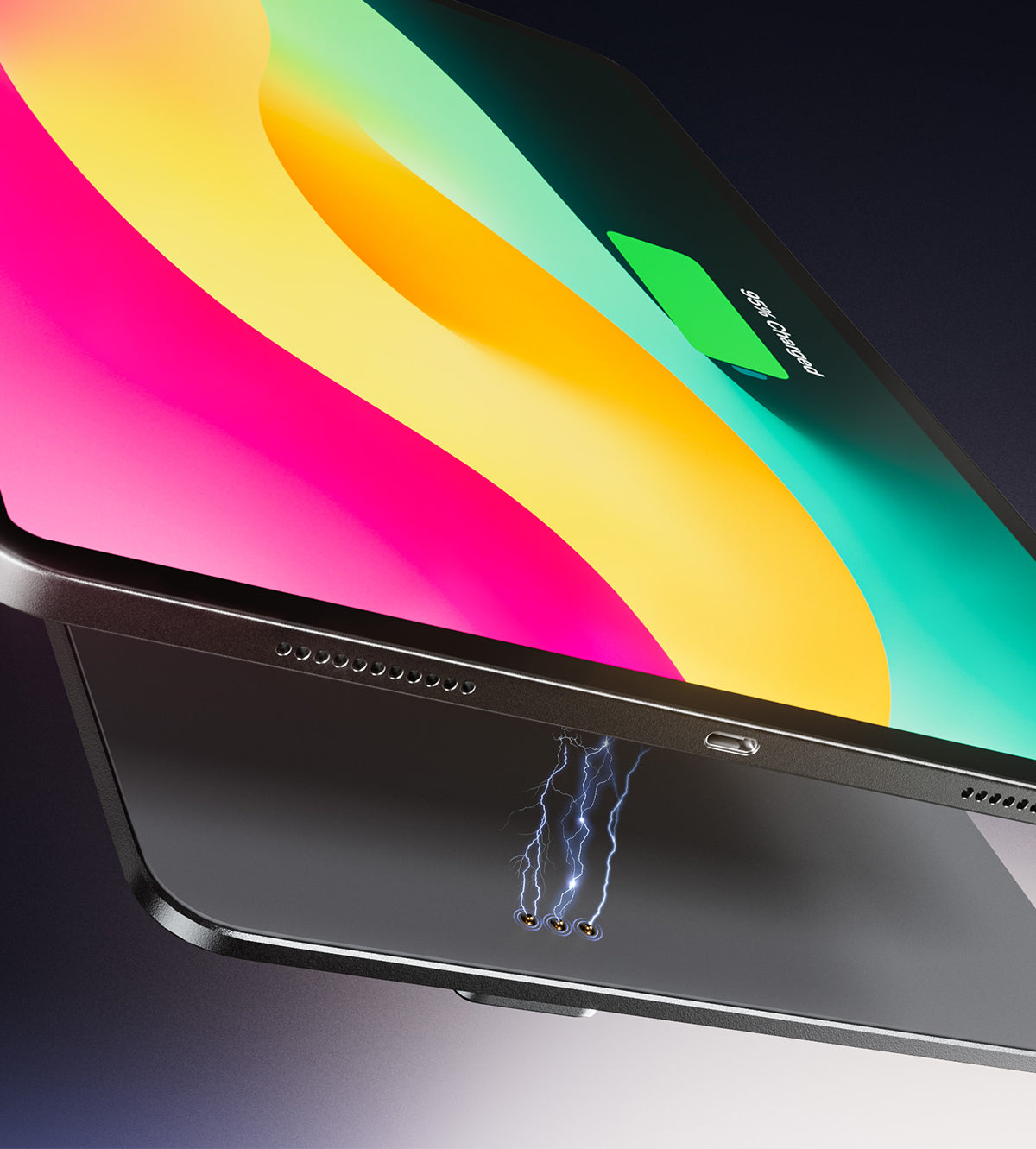






KUXIU X36 Pro MAX iPad 磁吸充電支架
支援Smart Connector充電,釋放iPad的USB-C端口。採用鋁合金製成,可調整角度與高度。
30天退款保證 | 2年保固
如果產品在交付後 2 年內因故障而無法使用,您有資格獲得免費更換或免費維修。
從離您最近的倉庫發貨
倉庫位於美國(紐約、新澤西、洛杉磯)、加拿大(卡爾加里)、英國(倫敦)、澳大利亞(悉尼)、捷克共和國(布拉格),以及德國、法國、西班牙、義大利、日本、香港和其他國家。
系統將自動選擇最近的倉庫進行配送。
組合購買,超值優惠

KUXIU X36 Pro MAX iPad 磁吸充電支架
看亮點。
自由调节观看角度
KUXIU X36 Pro MAX 是新一代 iPad 磁吸支架,配备智能连接器充电、超强磁吸吸附力,以及可调节高度与角度设计。是办公、学习和娱乐的高端之选。

18W 快速充电
KUXIU X36 Pro MAX 可通过 iPad 背部的智能连接器提供 18W 快速充电。只需使用原装充电器和充电线连接 X36 Pro MAX,即可实现磁吸充电,确保 iPad 随时保持充电状态。
稳如磐石
KUXIU X36 Pro MAX 配备 84 颗钕磁铁,与 iPad 内部磁铁精准对齐,确保设备稳固吸附,为您的工作与创作提供稳定支撑。
常见问题:是否可以搭配保护壳使用?
请确保您的保护壳是磁吸式并支持智能连接器功能。您也可以点击 这里 购买由 KUXIU 定制的磁吸保护壳。


多角度调节,随心而动
X36 Pro MAX 采用七段调节结构和横竖旋转调节器,可实现多方向灵活调节,支持横屏与竖屏显示。
可将 iPad 变为第二块工作屏幕,有效节省桌面空间。
兼容桌面厚度
KUXIU X36 Pro MAX iPad 磁吸充电支架兼容厚度最高达 5cm(1.97 英寸)的桌面。
U 型桌夹和接触桌面的部分均配有硅胶垫,有效防止刮花桌面。
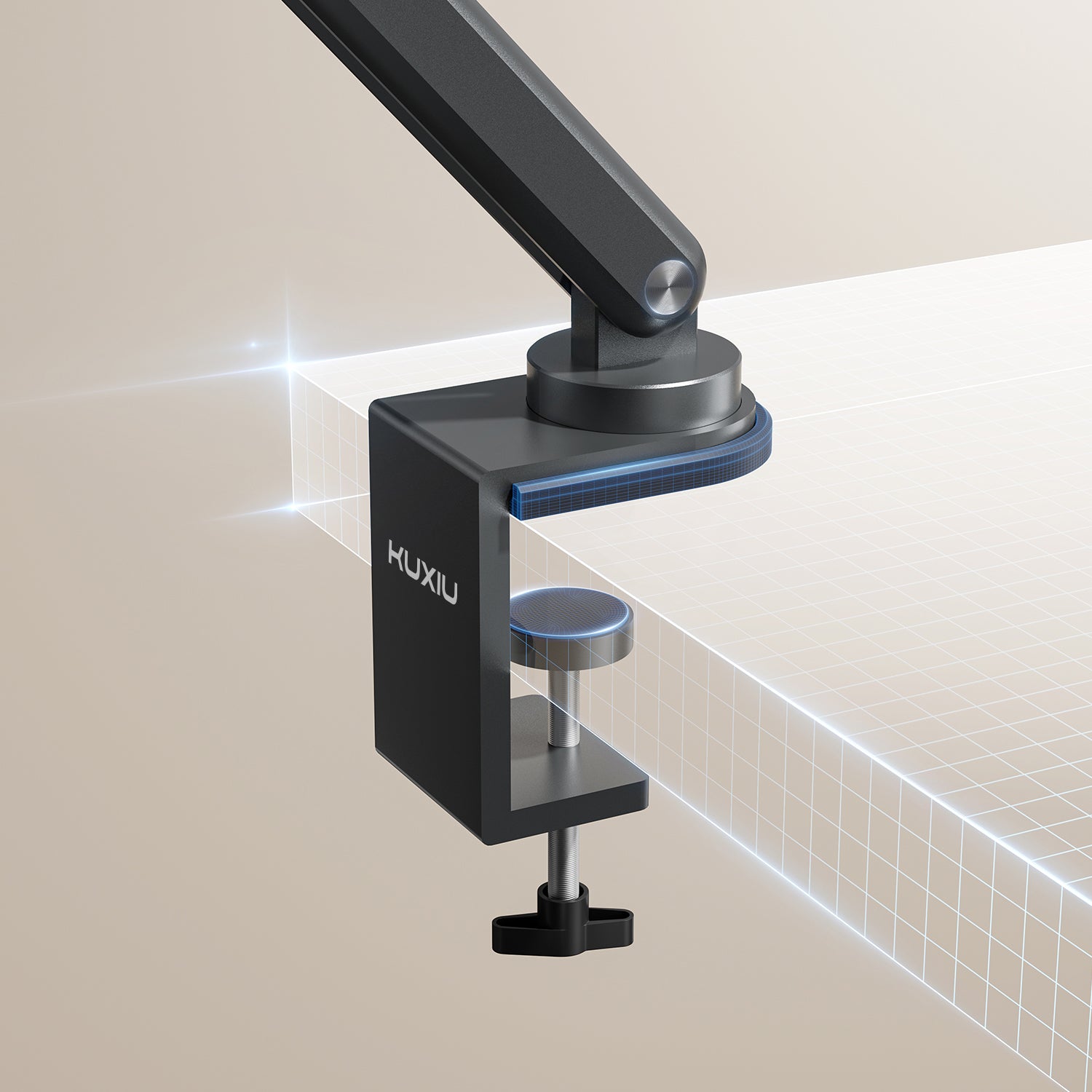

坚固耐用
KUXIU X36 Pro MAX iPad 磁吸充电支架采用铝合金 CNC 加工一体成型,配合冲压一体式轴承结构,支持超过 10 万次折叠使用,长时间使用也不松动、不下垂。
简洁理线系统
得益于 X36 Pro MAX 的巧妙结构设计,可使用随附理线扣与纳米无痕双面胶,将充电线整洁隐藏于支架结构中,告别杂乱线缆。
*包装内含:10 个理线扣、纳米无痕双面胶,以及 2m / 6.56 英尺 USB-C 充电线。


包装清单
X36 Pro MAX 充电支架 * 1
2m / 6.56 英尺 USB-C 充电线 * 1
纳米无痕双面胶 * 10
理线扣 * 10
如果您有任何問題,歡迎隨時與我們聯繫。我們會盡快回覆您,平日內24小時內回覆。
-
運送資訊
使用此文字為您的客戶盡可能詳細地回答問題。
-
客戶支援
使用此文字為您的客戶盡可能詳細地回答問題。
-
常見問題
使用此文字為您的客戶盡可能詳細地回答問題。
-
聯絡我們
使用此文字為您的客戶盡可能詳細地回答問題。

KUXIU 全球
自2004年以來,KUXIU一直在擴展全球市場,在多個歐洲國家、北美和亞洲建立倉庫和分支機構。這確保了全球客戶更快的物流和優質的售後服務。
產品詳情
產品規格
包裝內含物
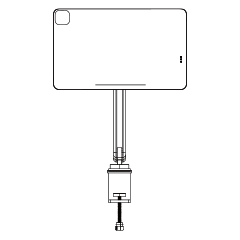
X36 Pro MAX
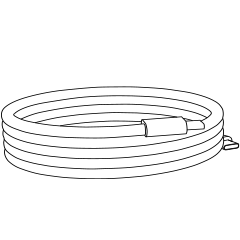
6.56英尺充電線
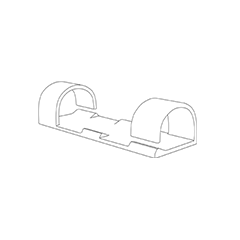
線夾 *10
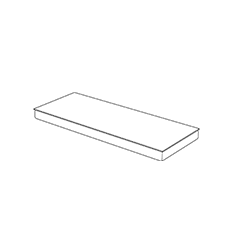
奈米無痕雙面膠帶*10
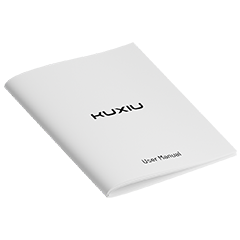
使用說明書